Official Seniority Lists Are Published in April – You Have 60 Calendar Days to Request a Correction

After Sixty Calendar Days, the List Becomes the Official Record of Seniority
You have sixty calendar days after the official publication of the seniority list to request a correction. At the end of the sixty calendar days, the list becomes the official record of seniority,
12.15 This list, without employees’ addresses and social insurance numbers, is posted in the usual places for a period of sixty (60) calendar days, during which time any employee concerned may ask the employer to correct the list. If the employer does correct the list, it notifies the union and the employee.
At the end of the sixty (60) calendar days, the list becomes the official record of seniority, subject to any challenges to the list made during the posting period.
If an employee is absent during the entire posting period, the employer sends them written notice indicating their seniority. An employee has sixty (60) days after receiving such notice to challenge their seniority
The Article 12, (13, APTS) Seniority, is found in the National Collective Agreement and applies to all accreditation’s
The Official Seniority List Will Be Published During the Month of April According to Article 12.14 MUHCEU, 12.08 SPSICR-CUSM and 13.10 APTS
12.14 Within thirty (30) calendar days of the date on which this collective agreement comes into force and subsequently each year no later than fourteen (14) days after the date of the end of the pay period that includes March 31st, the employer gives the union a list of all employees covered by the bargaining unit.
The seniority list according to the Collective Agreement must contain the following information:
- – name
- – date of hiring
- – service
- – job title
- – pay
- – employee number
- – status (full-time, part-time)
- – seniority accumulated on March 31
*The links below were provided to Manuel’s Blog, if they do not function please contact Human Resources
- The direct link (Only from inside the MUHC)* http://www.emuhc.muhc.mcgill.ca/?q=human_resources/labour_relations/seniority_lists
- To get there from the intranet portal follow:* Resources + Departments & Services + Human Resources
When a Correction Is Made
12.16 (MUHCEU) If an employee’s seniority is corrected following a challenge under clause12.15, the new seniority is only retroactive in the following cases:
- 1-seniority premium as of the date on which the collective agreement came into force;
- 2-acquisition of entitlement to job security.
For more information or questions contact human resources or your local union office.
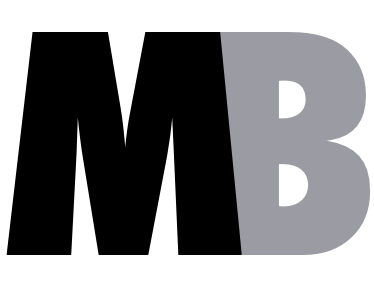
April 30, 2017 @ 2:10 pm
I work at MUCH Lachine hospital . How could I connect to view the senorita list. THANK YOI
May 8, 2017 @ 2:22 am
Good morning Bonnie,
There should be access to computers provided by the MUHC? Do you have this access?
1 – a) Open the Intranet by clicking on the Windows Explorer button and the MUHC portal page should open, copy and paste the above link on the address bar at the top.
b)Once the Intranet page is opened you can also click on the link proved above.
2 – From the Intranet MUHC portal page, on the left sidebar click on Resources , then click on Departments & Services, followed by Human Resources.
Let us know if this works.